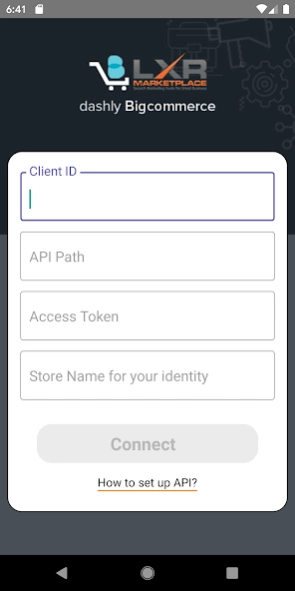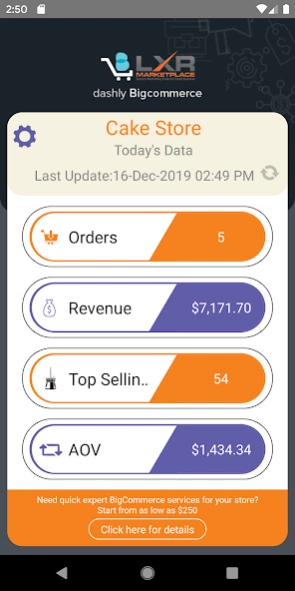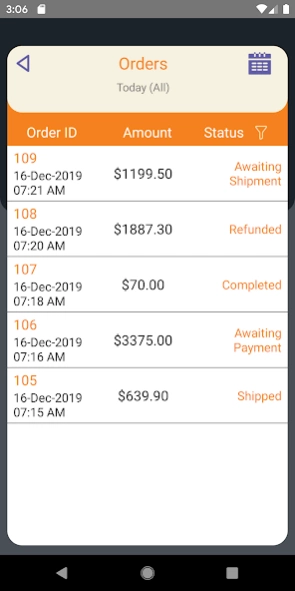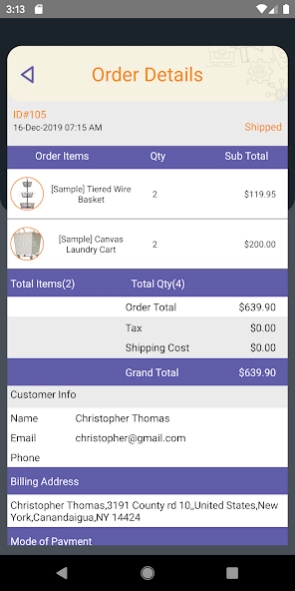Bigcommerce Mobile Dashboard 3.01
Free Version
Publisher Description
Bigcommerce Mobile Dashboard - Bigcommerce Dashboard and Admin App for Android.
BigCommerce Mobile Dashboard helps ecommerce store owners connect to their BigCommerce store on their mobile devices and get live access to all the vital store information such as Orders, Sales, Revenue, Invoice and Shipment information.
-One can connect any number of BigCommerce stores from this app. Anyone can simply install this app by creating a Legacy API Account within BigCommerce store. There is a help guide to understand how to create a Legacy API account and generate the required details - Client Id, API Path and Access Token.
Once you setup the Legacy API enter the Store URL in the form: https://www..com/api/v3/
Key Features & Benefits:
-Keep track of all the vital sales & product metrics in a simple yet intuitive dashboard in real-time wherever you are.
-Get detailed information about each aspect of your e-commerce business by tapping the relevant widget. Example: Monthly Revenue trends etc.
-Take a closer look at each order to know the order details (items, qty, price, total) and customer details.
-Take a quick look at the orders that are pending and need your attention. Fulfill the orders at a tap right from your location.
- Your information is passed through a secured protocol (https) and is secured.
Optional Premium Features: ($4.99 / month)
1. Filter and View orders of last 7, last 30, last 90 days.
2. Filter and View Top selling products of last 7, last 30, last 90 days.
3. AOV(Average Order Value) Graph of current month along with current month, current year and last month AOV.
4. No minimum contract required. Unsubscribe the premium features any time and still continue to use the free features.
About Bigcommerce Mobile Dashboard
Bigcommerce Mobile Dashboard is a free app for Android published in the Office Suites & Tools list of apps, part of Business.
The company that develops Bigcommerce Mobile Dashboard is LXRMarketplace. The latest version released by its developer is 3.01.
To install Bigcommerce Mobile Dashboard on your Android device, just click the green Continue To App button above to start the installation process. The app is listed on our website since 2019-12-23 and was downloaded 9 times. We have already checked if the download link is safe, however for your own protection we recommend that you scan the downloaded app with your antivirus. Your antivirus may detect the Bigcommerce Mobile Dashboard as malware as malware if the download link to com.lxrmarketplace.bigcommerce is broken.
How to install Bigcommerce Mobile Dashboard on your Android device:
- Click on the Continue To App button on our website. This will redirect you to Google Play.
- Once the Bigcommerce Mobile Dashboard is shown in the Google Play listing of your Android device, you can start its download and installation. Tap on the Install button located below the search bar and to the right of the app icon.
- A pop-up window with the permissions required by Bigcommerce Mobile Dashboard will be shown. Click on Accept to continue the process.
- Bigcommerce Mobile Dashboard will be downloaded onto your device, displaying a progress. Once the download completes, the installation will start and you'll get a notification after the installation is finished.